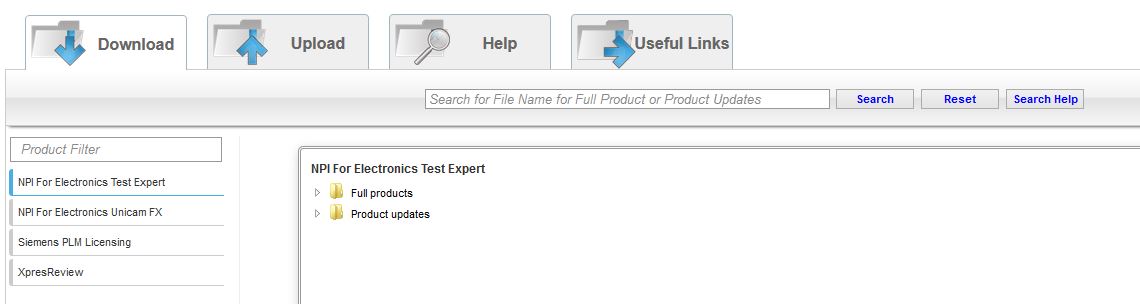Gerber Expert 9.6 Now Available for Download
We are proud to announce the availability of Gerber Expert 9.6. This release contains many new features and user-requested enhancements to get the most out of your Gerber Expert software investment.
Gerber Expert 9.6- Key Release Highlights
Polylines & Polygons
- Add straight, arc, or tangential polylines
- Add polygon voids to existing polygon by using Circle, Rectangle, Flash, or Draws
- Add, copy, move, delete, fillet and chamfer polyline vertices. Also, Add Slot and Delete Segment.
New Part Viewing Controls
- Added “Part Settings” page to the Configuration dialog, the settings control the drawing of part pins and part annotation including:
Design File Locking
- This new feature creates a lock file when you open a .gedb file. Anyone else that tries to load this file while it is locked will get a Read Only version to prevent overwriting of a file that is in use.
DRC Rule Files
- New DRC dialog option: save rule files in a dynamic form where abstracted layer types are output instead of absolute layer numbers.
PLUS 21 New Macro Enhancements & a Host of Other Fixes and Enhancements
For More Information
View the Full “What’s New” Document here.
Ready to Download Gerber Expert 9.6?
Follow this link to the extraction package. You will need your Siemens webkey to log in. For information on creating your webkey login, follow Step One in this post here.
If you have any questions or need support with downloading or installation, please don’t hesitate to use our support request form, or call 855-642-2848 Option 2.