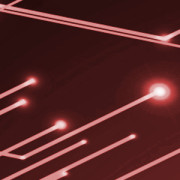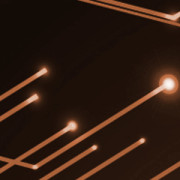Increase Coverage with the Test Expert Nail Status Report
If you’ve been using Test Expert for awhile, you are likely familiar with the status.asc text report. Test Expert now includes a graphical Nail Status Report which displays an interactive accessibility report listing all non-accessible nets and the reason for the inaccessibility. Simply click on a net in the report and the net is highlighted in the Test Expert main view. This makes it quite easy to identify the causes for non-access and increase your test coverage.
There is a lot of information in the report, so we’ve created this handy chart to help you navigate all the details and improve your test coverage. Feel free to print it out for quick reference!
Download the Test Expert Nail Status Legend here.
As always, if you have any questions, feel free to contact us using our support request form, or by calling 855-642-2848 (option 2).
Thanks for reading!