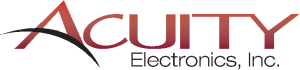PREACTOR APS
Production Planning & Scheduling
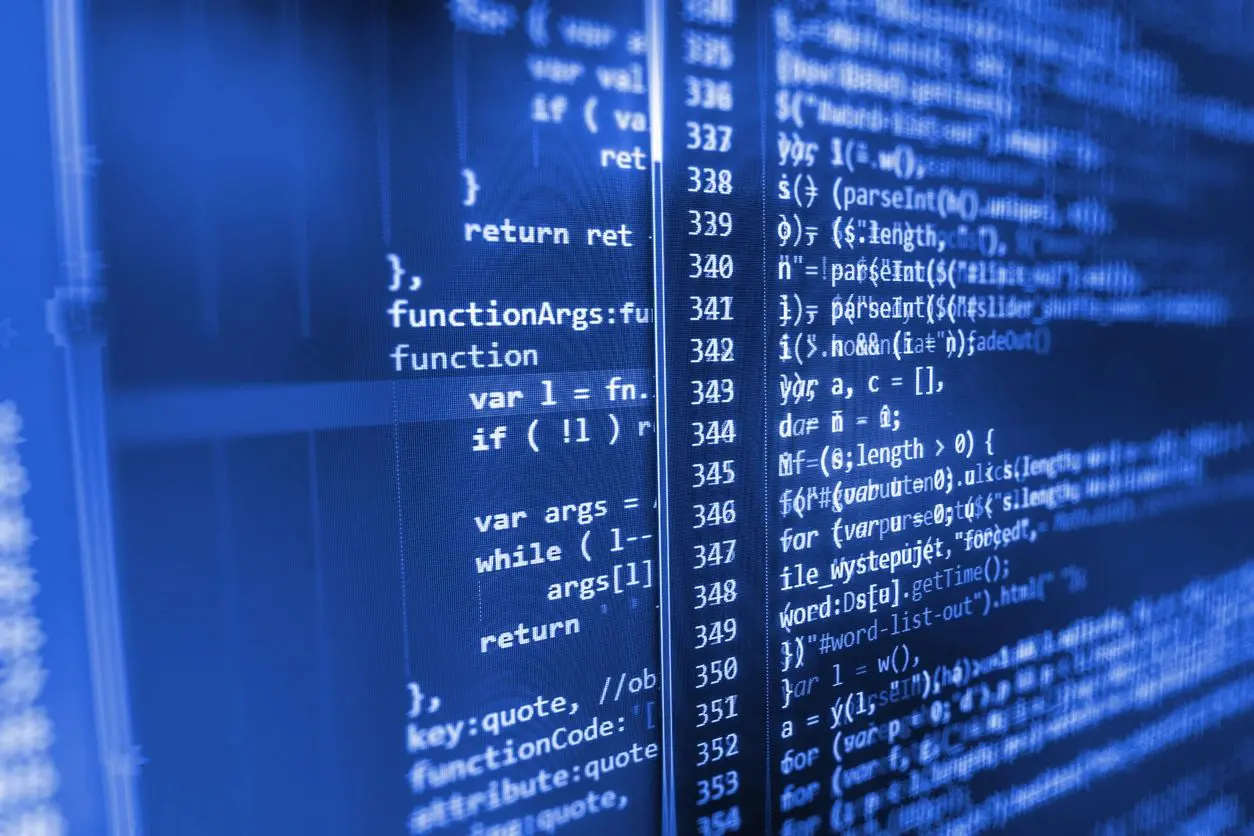
PLAN & SCHEDULE YOUR SHOP FLOOR WITH PREACTOR APS
Electronics manufacturers cannot react quickly and intelligently to changes without planning & scheduling tools. The time it takes to generate a schedule using spreadsheets can take hours or even days, and it can be difficult to maintain. If there is an unexpected change, generating a new schedule without adversely affecting any existing jobs is nearly impossible.
SIMATIC IT Preactor APS can be installed straight out of the box for immediate benefits but can also be customized and configured where necessary and without disturbing the core Preactor code, an important issue when it comes to future releases and technical support. Preactor’s open API allows you to seamlessly connect to your existing systems, including MRP and ERP, enabling you to receive even greater benefits from the system.
Key Features and Benefits of Preactor
PLANNING
Planning can be executed in finite or infinite capacity mode, and planning time periods can be days, weeks, months or a combination of all three.
Parameters can be set against each item codes, which allows different calculations for each item. For example, some products may be in make-to-stock mode, while others are in make-to-order mode.
If used together with a Preactor scheduling system, detailed production schedule information can be sent back to the planning system, and this will override planned volume with scheduled volume. Your Master Production Schedule (MPS) can then be re-calculated using the production schedule as the base for new results.
In a ‘make-to-order’ environment, the stock levels of finished and/or intermediate items will not be part of the key process parameters, but there will still be the need to evaluate the effects of future demand changes on the manufacturing process.
For example, for complex assemblies in the aerospace sector, each finished item may have a deep BoM (Bill of Materials) and be made up of thousands of individual components. Many of those components are manufactured in-house, and they share production capacity, so there is a complex relationship between manufacturing capacity and demand.
When a change in demand occurs, whether that be in terms of quantity or delivery dates, there is a need to be able to quickly assess if it is possible to meet the new requirements.
It is possible to import demand changes into SIMATIC IT Preactor AP and create a new ‘what if’ plan. The planning BoM will be exploded and SIMATIC IT Preactor AP will show if there are any capacity issues. If there are issues, an acceptable MPS can be created by working interactively.
Forecast demand may vary greatly over time because of seasonality, promotions, weather, special events, etc. However, these significant variations in forecast demand can easily result in an unrealistic Master Production Schedule (MPS), where there is not enough production capacity to meet the peaks in forecast.
SIMATIC IT Preactor AP imports current stock levels plus actual and forecast demand. It then considers rough cut capacity, pack forward figures, target days of stock cover, manufacturing preferences, minimum/maximum re-order quantities, re-order multiples, product shelf life, etc. to propose an accurate and achievable MPS.
Production capacity can be specified as a quantity, duration or weight and using the Preactor calendar system capacity can be varied over time. The capacity available then limits the production volume created in each period.
Once an initial MPS has been created, the data can be displayed as both stock profile graphs and capacity usage graphs. The MPS can be changed by simply clicking and dragging a point on the stock or capacity graphs, and the production of a particular item can be moved from one planning period to another. Any changes made will be reflected in all the linked plot and grid windows.
The planning BoM can also be exploded by SIMATIC IT Preactor AP and then the production plan for lower level items is calculated in the same way. Based on the BoM explosion and the production plan, the proposed material purchase requirements can be exported to an ERP system, Excel, etc. for action.
SCHEDULING
The availability of resources and additional constraints, such as tooling and materials, are all taken into consideration during the scheduling process to ensure an accurate model of your environment. Orders can be scheduled quickly using intelligent built-in rules, and the planner also has the ability to manually interact with the schedule to make changes based on their experience or new information.
DATA EDITOR GRID Allows custom sorts, filters and grouping to be applied and enables the fields displayed to be selected while viewing the data. There is a powerful table and field editor tool that enables changes to the table and field names, re-designing the dialogs and setting the display attributes of the fields.
FLEXIBILITY Preactor’s integration tools and data setup makes it possible to implement the system entirely stand alone, have it fully populated by data from other business systems or any scenario in-between.
EXTENDABILITY If information about product routing and BoMs is held within Preactor then it is possible to use the system for ad-hoc order questions, allowing the planner to give accurate delivery estimates in an instant.
SIMATIC IT Preactor AS Standard has all of the features described in the overview.
ORDER-BASED SCHEDULING Apply a ranking or weighting in order to prioritize the orders. It schedules based on availability of resources, additional constraints and the materials required for the order.
RESOURCE CAPACITY Preactor AS Standard can take into account different operation run speeds on different resources, use sequence dependent changeover times based on operation attributes and allow overlaps and slack time between operations.
SIMATIC IT Preactor AS Professional has all of the features of Standard with a number of additional schedule optimization rules to deal with problems such as minimizing changeover times, preferred sequencing and campaigning. Composite rules can also be built with Preactor’s workflow tool.
CUSTOMER-SPECIFIC RULES Create rules based on how your materials are consumed and visualize your assembly process from raw materials through to finished goods and sales orders.
MATERIAL EXPLORER Shows a graphical view of the material dependencies as well as plots of stock levels over time. The user can see where shortages will occur and choose to keep them as a constraint or ignore them.
ADVANCED RESOURCE CONSTRAINT MODELING Factor for rules about concurrent rule usage, and advanced interoperation constraints, including limits on the time between operations and how much operation times can be extended by.
SIMATIC IT Preactor AS Ultimate includes a developer license (SIMATIC IT Preactor Ultimate Access) which gives access to the full flexibility that is possible with a Preactor system. The database schema can be altered as required, including adding tables and fields, and via the Preactor programming interfaces it is possible to create custom scheduling rules to solve specific scheduling problems and create custom data manipulation tools for use with the Preactor workflow engine.
As the SIMATIC IT Preactor Ultimate Access license is a one-off purchase for a company, included in the price of the first Preactor Ultimate level system, this enables a cost-effective multi-licensing program for rolling out Preactor systems across multiple sites or scheduling environments.
STILL HAVE QUESTIONS?
SEND US AN EMAIL, and we’ll get back to you right away.