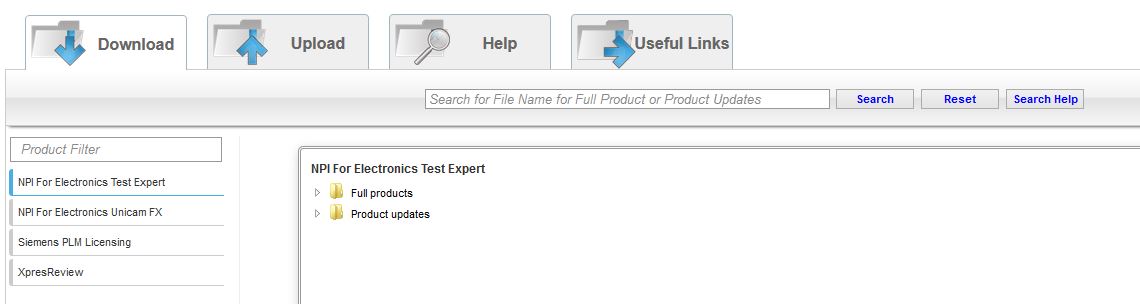UniCam eMES 11 Now Available for Download
We are pleased to announce the availability of UniCam eMES Version 11. Designed specifically for Electronics Manufacturing, UniCam eMES provides closed-loop traceability for process and product control.
New Features and Enhancements in UniCam eMES 11
- Routing – The introduction of sub-routes provides the ability to manage complex repair processes as well as alternate processes for all or only a percentage of units in a lot.
- Quality Checklists – now supports assignment of check lists for lots at each route step in the route definition.
- Factory Alerts – real-time factory alerts provides an efficient method for the administrator to immediately communicate critical information to all operators, or to target specific operators based on the product or lot they are working on, or on their location in the factory.
- Cogiscan Integration – Seamless integration of Cogiscan® track, trace and control (TTC) solutions for the electronics manufacturing industry enables out-of-the-box shop floor connections for material and logistic data in electronic production.
- Web Viewer – A new page is available in the MES portal that provides electronic document/ work instructions viewing, with a “smart search” feature for a specific product or for all documents in the system.
- Windows 10 Support
The product is available for download now. For upgrade support, please don’t hesitate to contact us using our support request form, or call 855-642-2848 Option 2.
For more information on the UniCam eMES program for your business, contact us.